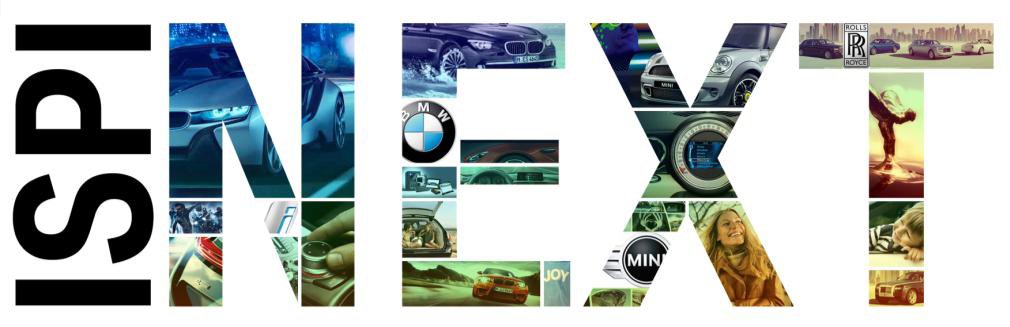SmartBimmer Enet WiFi Adapter for BMW F G I Series
$79.00
SmartBimmer Enet WiFi Adapter for BMW F/G/I Series Diagnostic Coding Programming, the best and fastest Enet WiFi adapter to work with BMW World Popular Tuning Apps and Coding Programming Apps.
100 in stock (can be backordered)
SmartBimmer Enet WiFi Adapter the fastest WiFi Enet for BMW F G I Series
Imagine that you were coding your car the other night in temps that felt like 40 degrees and 90% humidity or freezing winter minus 10 degrees… We were dying and could have really appreciated something like this! Enjoy your smart mobile working capability on your BMW with hundreds of BMW professional jobs.
Product Introduction
The SmartBimmer Enet WiFi Adapter for the BMW F/G/I series and Toyota Supra model. The ultimate adapter for the F/G series and Supra! This adapter is 10x faster than a standard KDcan cable and 2.5x faster than the orange MHD e-series Wifi adapter. (Attention: The Enet WiFi adapter can not be used on BMW E-Series cars!)
The SmartBimmer Enet wireless adapter allows you to reliably use all Bimmer Apps’ features on the go, therefore it is faster and easier than ever before. Just plug it into the OBDII port, pair your mobile device to the Wifi access point created by the adapter, and you can flash, log, read codes, etc. instantly – no cable needed anymore. While using the SmartBimmer Enet WiFi adapters your phone’s LTE/4G data connectivity and Bluetooth all remain active – and charging the phone is possible.
This Enet WiFi adapter supports the BMW F G I series diagnostic and single module coding and programming by working with different kinds of software or bimmer mobile apps. Besides Using the BMW ENET cable, the Enet WiFi adapter also works perfectly with the BMW F/G/I series with the latest ESYS 3.35.3 EsysPlus3.8.
BMW ENET Wifi Hardware Features
- Embedded UART-ETH-WIFI module
- DC/DC converter for improved power consumption
- With an additional CPU heat sink for over-temperature protection
- 2.4GHz 802.11b/g/n, compatible, default password 12345678
- Support IEEE 802.3、IEEE 802.3u
- WiFi Client/AP/Router Mode
- Support WPS/wds
- The range of baud rate: 1200~500000 bps
- Support transparent transmission mode
- Support multiple security authentication mechanisms: WEP64/WEP128/ TKIP/ AES WEP/WPA-PSK/WPA2-PSK • Support wireless roaming
- Support multiple network protocols: PPPOE/TCP/UDP/DNS/DHCP/DNS/HTTP/Firewire
- Support AT+ instruction set
How to Use Enet WiFi Adapter?
BMW Enet Wifi adapter connection manual:
- Plugin the adapter into the OBD port in the footwell on the driver’s side of the car.
- Enable the Airplane mode on the iOS device. Turn off Bluetooth on the iOS device. Turn on Wi-Fi on the iOS device.
- Disable CarPlay in the iOS settings (“Settings” > “General” > “CarPlay” > Select car > Disable “CarPlay”).
- Open the iOS Wi-Fi settings and connect to the adapter network. 5. Keep the distance between the iOS device and the adapter 5-30Meters distance. 6. Open the settings in the BMW Apps and make sure the correct adapter type is selected. Tap “Connect” on the start screen in a variety of apps. Enjoy!
Compatible Apps are working with
The Enet Wifi adapter works with SmartBimmer, BMWAiCoder, BimmerCode, BimmerLink, MHD, THOR, Xdelete, xHP, Protools, MG Flasher, SmartBimmer, DEEPOBD, BootMod3, etc. More to be compatible
BMW Enet Wifi adapter Applications
The wireless adapter allows you to reliably use all popular App features on the go, similarly just plug it into the OBDII port, and pair your mobile device to the Wifi access point created by the adapter, after that you can flash, log, read codes, etc. instantly, however, no cable needed anymore.
While using the wireless adapters your phone’s LTE/4G data connectivity and Bluetooth all remain active, in addition charging the phone is possible.
SmartBimmer Enet WiFi – iOS Set up – stay connected to the Internet.
- Step 1: Go to WiFi settings and choose the Enet WiFi network, then go into the settings
- Step 2: Click on “Automatic” that’s next to the “Configure IP” and choose Manual, Then fill the fields: IP Address: 192.168.16.150 (or Instead of 150 you can use any from 100 to 200) Subnet Mask: 255.255.255.0 Important: Leave Router blank
- Step 3: Click Save and Enjoy!
How to connect Enet WiFi with Laptop?
Disclaimer
BMW and MINI have registered trademarks of Bayerische Motoren Werke AG. The SmartBimmer Tool is not affiliated with BMW AG in any way and is not authorized by BMW AG to act as an official distributor or representative. We are Independent BMW geeks and not part of BMW AG in any way.
| Weight | 1 kg |
|---|
Related products
BMW Coding
ICOM Next A
BMW Coding