BMW ISTA D and ISTA P 4.39.31 Update Standalone ISTA Lite
$69.00
BMW ISTA D and ISTA P 4.39.31 Update Standalone ISTA
94 in stock
Category: ISTA Lite
Tags: BMW ISTA, bmw ista + download, bmw ista d, bmw ista download, bmw ista download 2019, bmw ista download 2021, bmw ista p, bmw ista software, bmw ista software update, ista, ista bmw, ista bmw download, ista d bmw, ista d download, ista download, ista p download, ista software bmw, ista standards, ista windows 10, ista-d, ista-p 3.65 download, ista-p download, ista+, ista+ bmw
BMW ISTA D and ISTA P 4.39.31 Update Standalone ISTA

ISTA BMW Package Include
Once all of the installation data is ready, the entire ISTA/D and ISTA/P SDP pack fresh install will take 5-15 hours depending on your laptop specifications.
- ISTA 4.39.31 Remote Activation support for 1 PC system
- Download link sent upon order confirmed
- Remote support is possible in case there’s an extra request
What we needed from you
- Laptop i5 processor with 1TB size MOQ (SSD solid state disk recommended which is fast)
- Windows 10/11 clean system installed
- Teamviewer remote software installed
VCI Interface requirements
- Compatible with ICOM (OEM or clone), K+D-CAN USB, and E-NET or Enet WiFi adapter.
- AOS version with Pass-Thru, and Native Installation (No VMWare), Can be run from alternative drives and locations.
BMW ISTA Software Features
- Engine mountings testing
- Mass airflow (MAF) testing and registering. Whole air system testing
- EGR system control and testing
- Turbocharger and related components control and testing
- Diesel particulate filter regeneration (PDF)
-
Module (ECU) errors reading and clearingGearbox (transmission) and engine adaptations erasingFuel injectors control, correction amount real-time viewing, injector registering
- Battery replacement
- Oil change and service interval reset
- Wiring diagrams live data, repair instructions, technical documents, etc
- Programming of F, I, G series, vehicle retrofit, mirror coding, FSC codes adding or updating, etc
- ISTA contains all the functions required for programming vehicles of the F, I series, and for Motorrad models with vehicle electrical system 2020 (BN2020).
- Available Language Standalone: IT, RU, ZH, ENG, GER, JP
- iLean ENG, DE, Dutch, French, German, Italian, Japanese, Korean, Portuguese, Russian, Spanish
- With Technical Information (TIS) and Wiring Diagram (WDS).
- Standard Tools Installer (ECU and SGDAT updated with v69)
- Ediabas and all necessary tools included.
- Included: ISTA User Manual EN, DE, IT, PL, RU, TR, CZ, ES, FR, JP, KR, NL, SE
- Suitable for BMW Motorcycle ISTA D and ISTA P
- And many other functions
How to install ISTA D on Windows 10 or Windows 11?
- Following payment, you will receive an automatic download link from our system, which will include a link to download from the server as well as the necessary installation files.
- Install ISTA using our manual or video instructions, then send us the registration KEY file to receive your license. Typically, within 1-24 hours.
Note: If you encounter any difficulties during the installation, please schedule an appointment so that we can assist you in installing the program remotely at an additional cost.
Please keep this in mind! The license only applies to one computer! It cannot be transferred to another laptop, as there is only one license per PC.
Please keep this in mind! The license only applies to one computer! It cannot be transferred to another laptop, as there is only one license per PC.
BMW ISTA 4.39.20 system demo
Be the first to review “BMW ISTA D and ISTA P 4.39.31 Update Standalone ISTA Lite” Cancel reply
You must be logged in to post a review.
Related products
BMW Online
$69.00
ISTA iLean Offline
BMW ISTA iLean 4.42.20 and ISTA-P 3.71 Installation and Registration 07.2023
$149.00 – $499.00
ISTA iLean Offline
$149.00 – $499.00
ICOM Next A
$1,299.00
ISTA iLean Offline
BMW ISTA iLean 4.40.20 Registered and the Latest Update in March 2023
$249.00
$69.00
ISTA Lite
$149.00
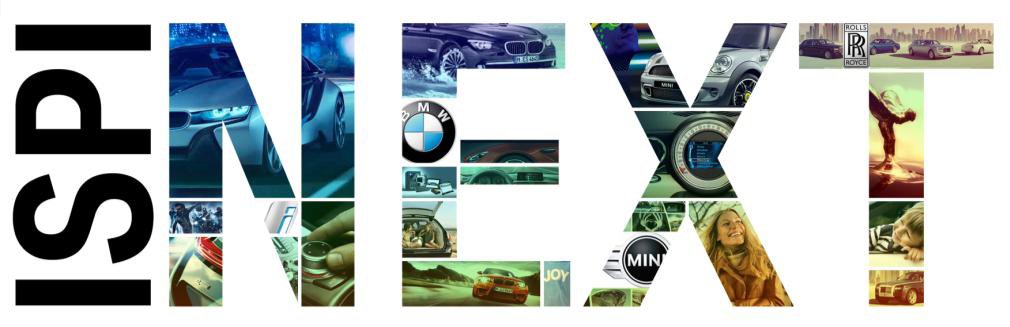
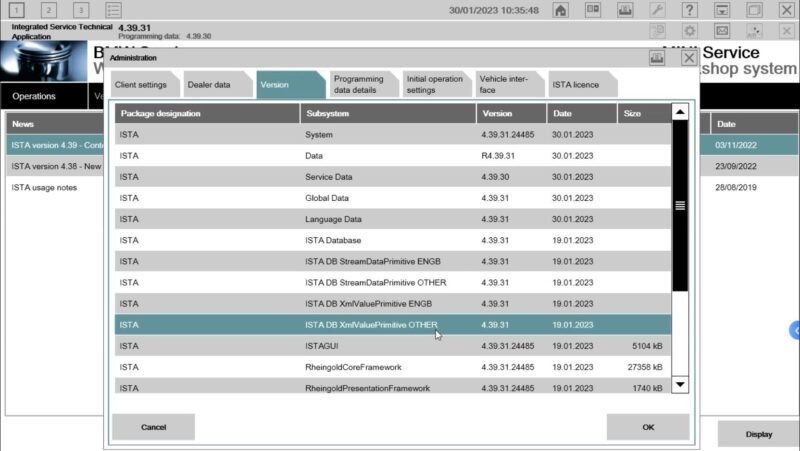




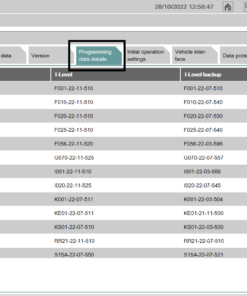


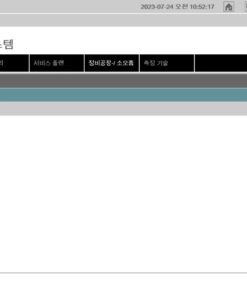
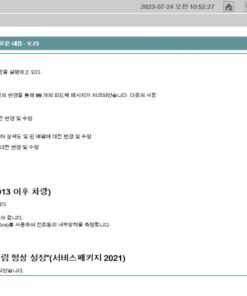

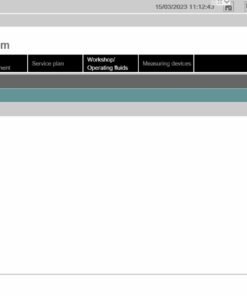

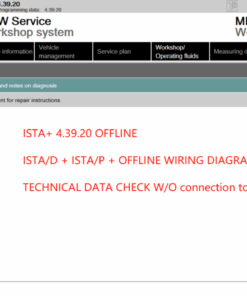

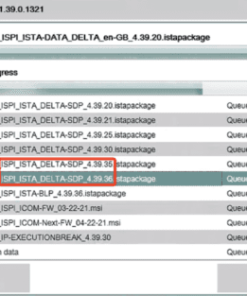
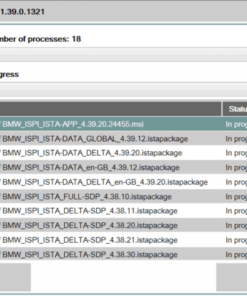
Reviews
There are no reviews yet.