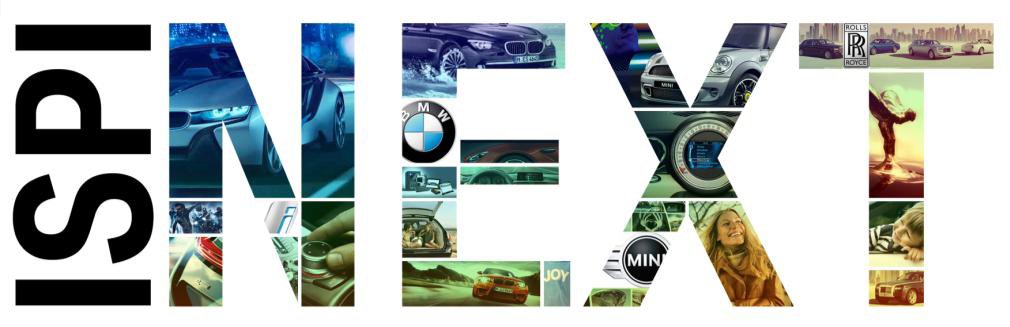Blog
how to update ICOM NEXT FW via ISTA+
Step by step Manual how to update ICOM NEXT FW via ISTA+
Note: Make sure that your ICOM Next A is connected to car with power supply or running engine. Voltage should be above 13V.
1. Download and install ICOM NEXT newest software.
Firmware could be found on other threads like: HERE
2. Process to the pleace where software were extracted:
2.1. Press Start on left corner
2.2. Type %ProgramData%
2.3 Process to BMW -> ISPI -> data -> TRIC -> ICOMNext -> ICOM-Next-04-22-20
2.4. There you should find 4 files (2x .xml and 2x tar.gz). Leave this place open for now.
3. Open itoolradar or any other software that shows your icoms IP and copy this IP.
4. Open your web browser and open website: http://XXX.XXX.XX.XX:60080/
change the XXX.XXX.XX.XX to yours ICOMs IP
5. Press enter and insert login and password: login: root pass: NZY1150263
6. Process to “Firmware Update” option. See screenshot bellow

7. On the bottom make sure that SYSTEM option is selected and press choose file option.
8. Go back to your folder that you opened in 2nd step and copy whole path. It should be something like: “C:ProgramDataBMWISPIdataTRICICOMNextICOM-Next-04-22-20”
and paste it on the top of new window that come up.
or you can manualy go to this destination going through each folder.
9. SELECT FILE WITH .GZ THAT HAVE “ROOTFS” in its name. In my case it’s “ICOM_Next-rootfs-012210.tar.gz” and press OK. See screenshoot bellow
10.Press “send file” option bellow the choose file selection.
11. Next screen should ask you one more time if u want to update firmware, check if there is no error on this stage and select YES. LEDs on ICOM should come all RED, thats normal.
12. Wait few sec till the moment where it says that update is completed, and DO NOT REBOOT ICOM YET!!! Press the Update firmware option on website.
13. Now you should be back on firmware update website, select the APPLICATION option and one more time select “choose file” option. See screenshot bellow.
14. From the same destination as in 9th step select 2nd file, that have “app” in its name. In my case its: “ICOM_Next-app-012212.tar.gz” 
15. Make sure one more time that APPLICATION option bellow is choosen and press “send file” option.
16. Wait until “Update successfull” info comes up and after that press Reboot ICOM.
17. After few sec ICOM should restart and comes up with new software.